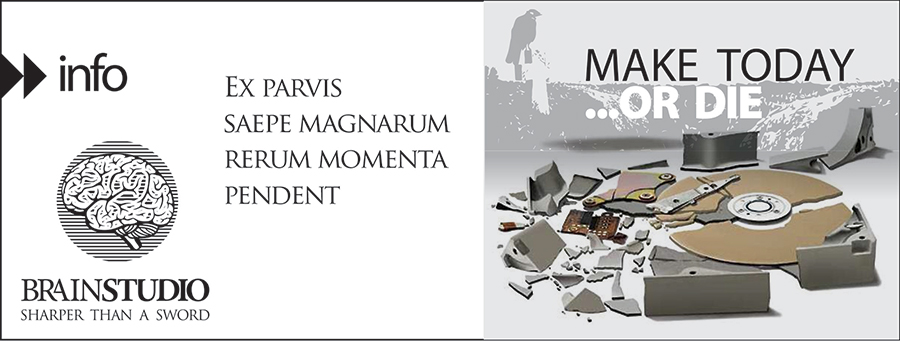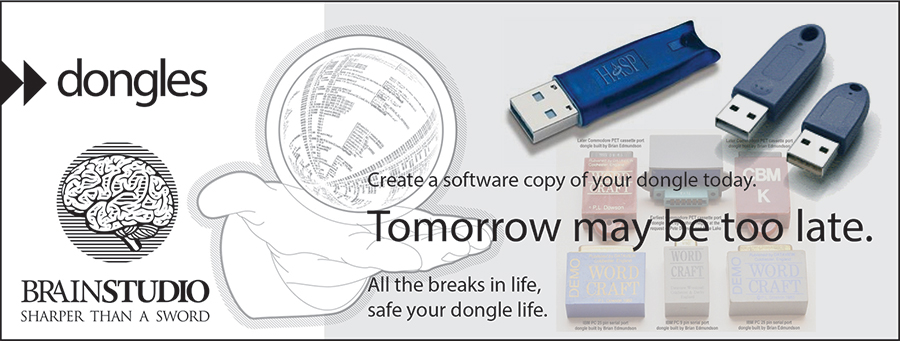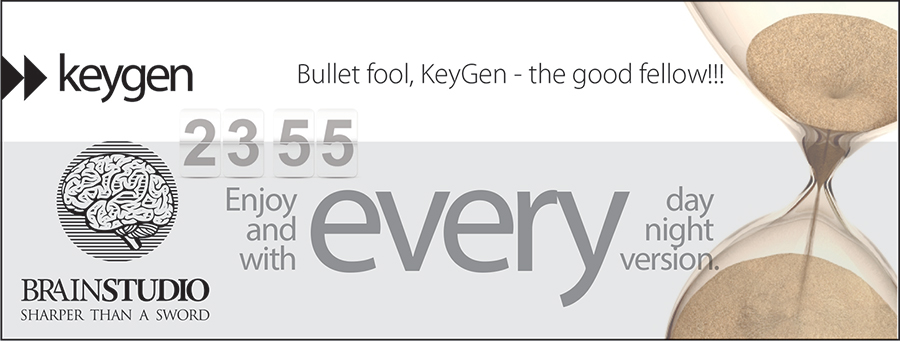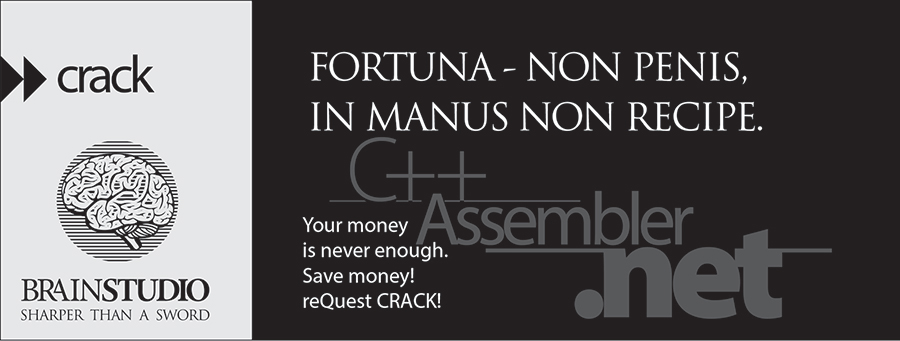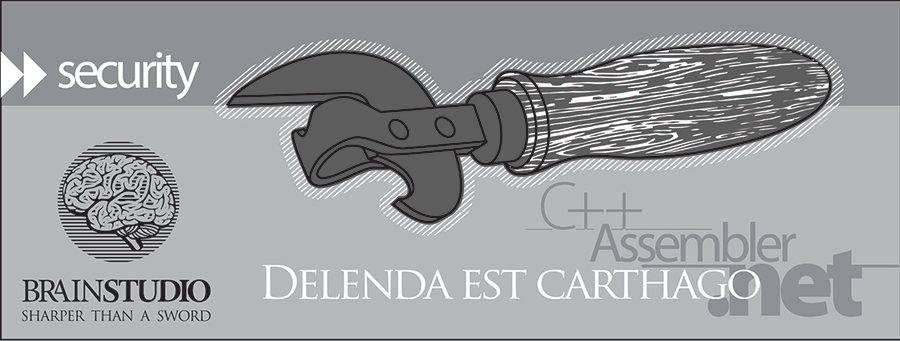DHI MIKE Zero 2019 - 2024 versions License Maker
ATTENTION!!! Please read the instructions carefully!!!
Believe us, we spent a lot of time to write specific instructions on the type step by step, to make it easier for you and for us to work on finding solutions to your problems.
Ok...
If you have real Sentinel SuperPro/UltraPro Dongle and Real License file for MAKE Zero 2019 - 2024 software versions and want change some license information, expiration date or other changes, then ingnore this instructions and just write on us Email what you want.
If you not have Sentinel SuperPro/UltraPro Dongle and Real License file for MAKE Zero 2019 or 2024 software versions read this instructions and we can make for your "CLEAR" license file for your computer.
Before use this Instructions visit DHI WEB SITE and read all the necessary information to understand the operation of the MIKE Zero 2019 - 2024 program, license server, configurations, etc.
And before make request, PLEASE, read all the steps and FAQ.
Instructions for DHI MIKE Zero and other DHI products.
1. Download NetlmHostid file.
2. You need to select a separate computer for the license server if you want to use MIKE Zero on multiple computers. Or choose the same computer if you will be using MIKE Zero on the same computer.
3. UnZIP this file and execite NetImHostid.exe file and click "Show computer specific key" on the computer that you selected as the LICENSE SERVER.
It should look something like this:
If you do not see the information in HostID, then his computer with this system is not supported for the LICENSE SERVER.
Try execute NetImHostid.exe on other computer.
1. On the selected computer for the license server download and Install DHI LICENSE MANAGER.
For this found on site list DHI License Manager.
2. Execute DHI License Manager.
3. Select Local settings and Enable all checkbox and press Applay button.
Important! Check to be enable "Enable a computer specific key as HOSTID".
4. Select All Network licenses and enter in Host name or IP address 127.0.0.1 and press Connect button.
5. Select Settings folder, Enable all checkbox and select Error in Logging Severity and press Applay button.
Important! Check to be enable "Enable a computer specific key as HOSTID".
6. Execute cmd.exe (command promt window) and enter ipconfig.
Write down your IPv4 Address.
Now your LICENSE SERVER ready for collect DHI License module names.
1. Choose a good computer for installation DHI Mike Zero. Make sure that this computer is on the same local network as the computers on which you installed DHI LICENSE SERVER.
2. Download and Install DHI Mike Zero.
3. Installer installs on this computer DHI License Management. Execute it.
4. Select License Server and enter in Host name or IP address IPv4 which you recorded in the previous step and press Connect button or enter "localhost" if the license server is installed on the same computer.and press Applay button.
Now your systems ready for install License file.
Now you can start working with the program DHI MIKE Zero but for this to you will be need license file.
Fill this FORM and attach to message your License Server HostID from Step1.
How install License file
After paying for our services to create a license file you will receive a file License.dhilic
Open the LICENSE SERVER on the computer you selected before on Step 1 and Step 2 (Instructions for DHI MIKE Zero).
Select Server folder and press "Import license file..."
After Import license file you can see your modules.
Your LICENSE SERVER is ready to work.
Execute DHI License Management on computer where you install DHI MIKE Zero.
Press Connect button on Server folder.
You should see all the modules that are included in the LICENSE SERVER.
FAQ (Frequently Asked Questions)
You send the completed FORM from Step 4 (Instructions for DHI MIKE Zero) with a request.
It should contain your HostID License Server and Registration Information to license.
We will respond to your request and if we agree on the price we will send you a license file for your HostID on your Email.
The license will contain all modules known to us for DHI Products include DHI Mike Zero, DHI Urban and etc.
The license will include:
- MaxNode_1 - unlimited.
- MaxNode_2 - unlimited. MaxNode 2 (number of Сores involved in the calculations)
- MaxUser - Maximum Users connect to license server on one time. Maximum users will be two.
- ExpireDate - License Expiration date. The license will be valid for one year.
Yes.
We can change:
- Add other modules
- Change Expiration date for existing modules
- Change MaxUsers
- Change MaxNodes
Yes, We can try to do it for example for HDI MAKE WEST or HDI MIKE URBAN or any products version but beter it you will be have real License file fo it.
Full license include all modules for one year will be cost $3000 USD.
An additional year for the same license will cost additional $1000 USD.
An additional user for the same license will cost additional $500 USD.
Yes, we can create a TRIAL license for the main module (MZAPPSHELL) and one or two other modules for several days, to check the license on your system.
Specify your desire to receive TRIAL in the order and the modules for which you want to receive TRIAL.
ACL v8
Checked by SentinelSuperPro Dongle Emulator.
Possible add any modules to license file.
Possinle add unlimited MaxNode counts.
Possible remove Expiration restriction from license file.
WindPRO 2.4.0
Possible generate all modules.
PLS-CADD, TOWER, PLS-POLE, SAPS v12-13
Taglio v32 - 12-04-2017
Possible generate any license configuration
Electri JCAD v8.6
This site was created and designed by Brain Studio.
Our sites:
https://www.brstudio.com
https://www.br-studio.biz
Our emails:
Glasha@brstudio.com
Glasha.GGS@gmail.com
Our chat:
Skype: Glasha_GGS
Hangouts: Glasha.GGS@gmail.com
Only use these sites to obtain reliable information.
We are in no way associated with any other websites or emails.
Be careful!!! Do not fall for the bait scams.
If you have not received a response to your request Email within 2-3 days, it is likely that our answers were your spam box.
Check your spam box and remove our email adress from here.
Nothing illegal here (no any file, crack, patch, codes, keys, generators, dongle emulators links here), this is only site links resource as thousands other internet sites. Information on this website represents some compatibility list and is for our own knowledge. This absolutely does not mean that we are selling the illegal copies of these programs.